When you started or purchased your business, you were spoilt for choice when it came to clever cloud accounting software. You had your pick of solutions, including MYOB, Xero, QuickBooks Online - and more. So, you chose the one that ticked your boxes for price and ease of use (as you do).
But now you’re all grown up. The number of transactions you process has grown significantly, perhaps you’ve bought a few new entities, and your CFO is under the pump to come up with some serious predictions and plans. Doing better business has come at a price. But what if the main problem isn’t your ‘growing pains,’ but the inability of your accounting software to grow alongside you?
In short: What if your entry-level accounting software is waving the white flag of surrender? And what are the signs that you should accept its limitations and move on?
1. Endless workarounds and manually maintained spreadsheets spark despair
Are you plagued by these all-too-familiar double-handling issues?

- You have to export your sales and purchase data every month to Excel to track project profitability because your software’s built-in project tracking can’t handle your multi-entity structure.
- Your finance team has to create pivot tables for departmental P&Ls because account numbers alone can’t separate business units cleanly.
- You have to rely on Google Sheets to calculate commissions, then re-import the journals.
Relying on manual workarounds to achieve the results you need often means double-handling, version control chaos, and a higher risk of errors. Worse still, your finance team is stuck in spreadsheet purgatory instead of using their skills to analyse sales performance, track performance, and all the other essential tasks they’re responsible for.
2. Your month-end closings play out in slow (even no) motion
Do these accounting software issues ring alarm bells? (They should do.)
- Your now thousands of transactions mean your files take minutes to open, and your software’s bank-rule automation slows everything to a crawl.
- It’s a struggle to sync your software with your on-premises database, and it gets stuck overnight, so you need to manually split your batch payments into smaller chunks.
- Every time you’re running a consolidated Trial Balance, it times out. Every. Time.
When your systems can’t handle your success, month-end drags from five days to ten. And management gets stale data to work with. While you might consider hiring someone else to help speed up your processes, sadly, that’s just masking the problem.
3. Your reporting can’t keep up with your growing complexity
How can you spot that it’s all getting a bit too complex for your accounting software?
- Perhaps the 2-dimension tracking (Tracking Category + Option) no longer captures Region + Department + Product Line? Dammit.
- It can’t produce consolidated statements across your AU and NZ entities without third-party BI tools.
- Or its Class & Location tracking has hit the 40-class limit – but you’re still growing!
These issues all impact your ability to make decisions in a timely fashion – your stakeholders need slice-and-dice reporting on demand, not two weeks later. If you’re spending frustrating hours merging CSV files in Power BI or running “one report per entity,” the decision-making gap widens every day.
4. Integration roadblocks are holding everything up!
Depending on which accounting software you have, the issues will vary. But we’re pretty sure (without naming names) that at least one of these solution limitations will sound familiar!

- You’ve only got a 1,000-record API limit, so you’re forced to process inventory transfers in batches.
- Your desktop/cloud hybrid architecture limits real-time integration with your new Shopify or NetSuite WMS plugin. Oops.
- Or your software’s sync with Salesforce reaches its daily API call limits by lunchtime.
Integration matters because modern finance is a data hub. So, when your accounting platform becomes the weakest link in your tech stack and can’t speak fluent API with your CRM, warehouse, subscription billing, or payroll – then those old bad habits of manual re-keying creep back in, and your real-time visibility vanishes.
5. Auditing and compliance crumple under pressure
How do you know when what you need to stay squeaky clean is just too much for your accounting software – and could cause costly compliance and credibility issues?
- The software roles provide your users with broad powers – they can see and do more than you ever expected or wanted.
- The audit trail can be purged by deleting transactions, leaving nasty gaps that your external auditor will certainly call out!
- Your software only retains detail up to a certain log depth, but your growing governance requirements (because you’re all grown up now) require more granular, immutable logs.
Compliance matters big time. If you’re looking for investors, considering going public, or facing stricter regulatory regimes, weak controls can cut your plans off at the knees.
If your accounting software has surrendered, then what’s the natural successor?
If any of the issues above ring true, then it’s fair to say it’s your accounting software – not you. While you’ve grown up, your solution has reached its limits.
The next step is to graduate from small-business accounting software to a mid-market cloud ERP like Microsoft Dynamics 365 Business Central (we just call it Business Central or BC for short). While the idea of moving to an ERP can feel a bit daunting, the payoff is hard to ignore.
For starters, let’s see how it performs against that list of 5 pain points:

- Messy manual spreadsheets become a thing of the past: Built-in dimensions let you tag every transaction with as many labels as you like. You name it - project, department, product line, campaign, and more. So, you can slice and dice data without exporting to Excel. And as BC already has integrated job costing, inventory, fixed assets, service management and light manufacturing, the need to use extra” trackers in Google Sheets disappears. As for those recurring journals, templates and approval workflows that your team used to do by hand? They’re all automated.
- No-slow-mo month-end (and year-end) closes: Business Central is specifically designed for higher transaction volumes, so your screens won’t freeze or go slow when you hit thousands of lines. And background posting lets you keep working while big journals or batch jobs run. With features like automatic bank reconciliation, pre-built deferral schedules and one-click multicurrency revaluations, you can shave days off the close!
- Reporting that actually keeps up with your business: Those dimensions mentioned earlier flow straight into real-time financial reports. Forget those small system limits like “two tracking categories” or “40 classes.” As for consolidations across multiple entities (even in different currencies) – they’re native BC features so forget about having to stitch spreadsheets together! And with out-of-the-box Power BI dashboards that plug in with a single click, your managers can drill from “company profit” right down to “one item on one invoice.”
- Integrations that stay in sync: Business Central is part of the Microsoft cloud, so it connects natively and effortlessly with Outlook, Teams, Excel, Power Automate, Dynamics CRM and the wider Azure ecosystem. It also comes with modern RESTful APIs (a simple, web-based way for two pieces of software to communicate with each other) as well as hundreds of pre-built connectors. So, if you want to connect to and exchange data with applications like Shopify, it happens in real-time, rather than waiting for overnight batch files to be processed. Importantly, because all of your data is in one database, you’re not burning through API limits just to keep basics like your inventory and sales orders aligned.
- Secure your business with strong controls and audit readiness: Business Central’s role-based security lets you decide exactly who can view, post, approve or edit your data. Right down to “Gareth can approve purchase orders up to $5k but not release payments.” Every change made in BC is logged (what was changed, who did it, and when), which will bring joy not only to your auditors but also to future investors. Additionally, built-in workflows for approvals, electronic signatures and document storage keep you compliant without extra bolt-ons.